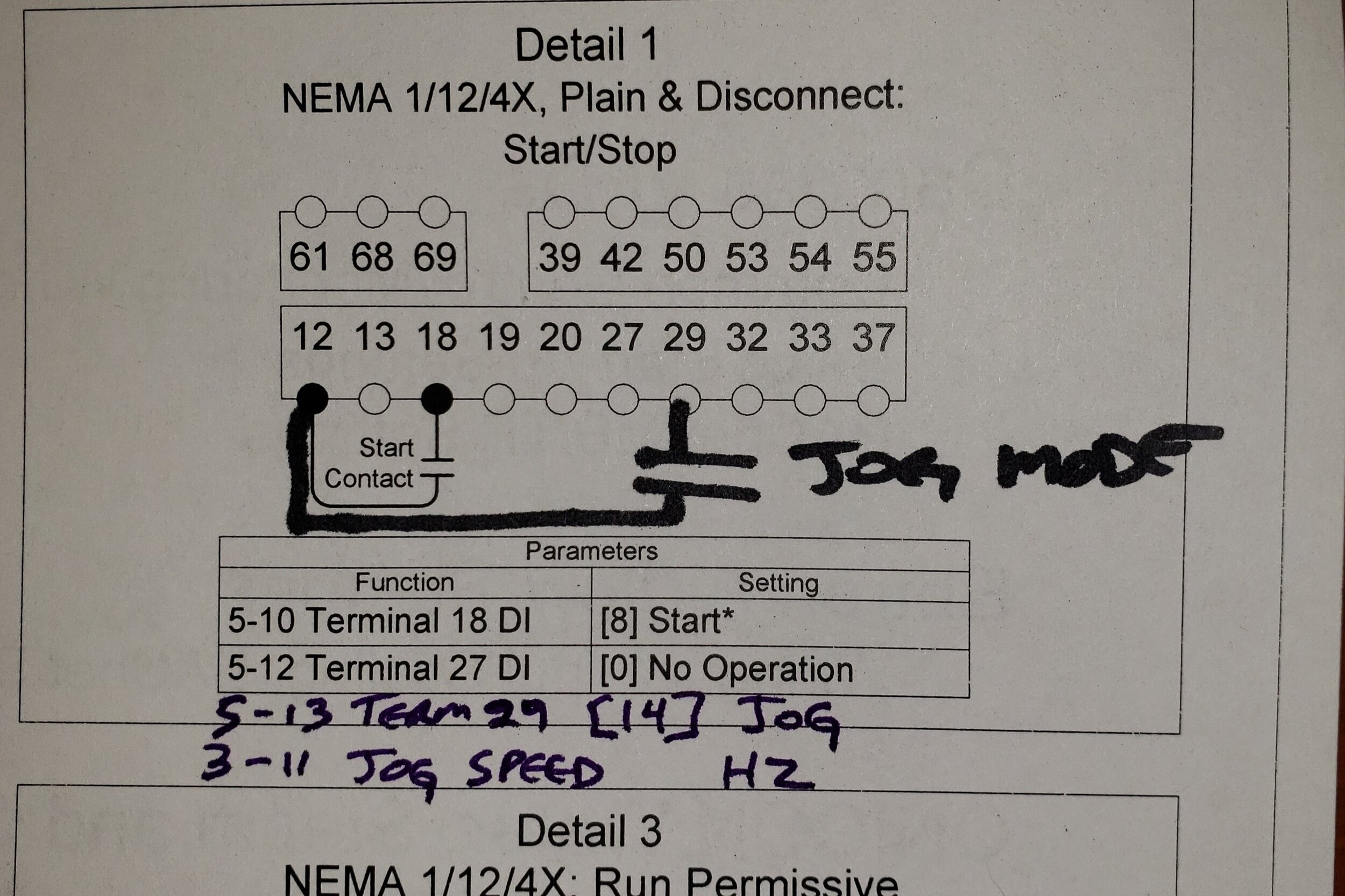Using the Jog Mode on Danfoss VFDs
/Hi- A customer recently asked about having a VFD go to a preset speed from a single input, that would pre-empt the speed the drive is being commanded to normally. An example is a exhaust fan that typically ramps up with building pressure, but should go to full speed on a local command from a fire panel or other gas sensor.
This jog mode can also be used in cases where you only have a single input that you want to use to start the motor AND go to a preset speed (no other speed reference is required).
This is different than putting the VFD into “fire mode”, which ignores all alarms and runs the VFD until it burns up— sometimes the sequence doesn’t need that and you want something simple. Jog mode still monitors the safeties and alarms from the vfd and will trip if limits are exceeded.
After the drive is started and running- typical s/s signal on term 12/18 and speed ref on 53/55. You can add the “jog” signal to terminal 29 in this example. (on some new drives terminal 29 may be defaulted to “jog” already)
Set 3-11 “jog speed” to the speed you want the vfd to run
Set 5-13 terminal 29 to [14] “jog”
At that point, a contact closure between 12/29 will put the drive into jog mode and run at the jog speed.
As always, call us if you need any help.