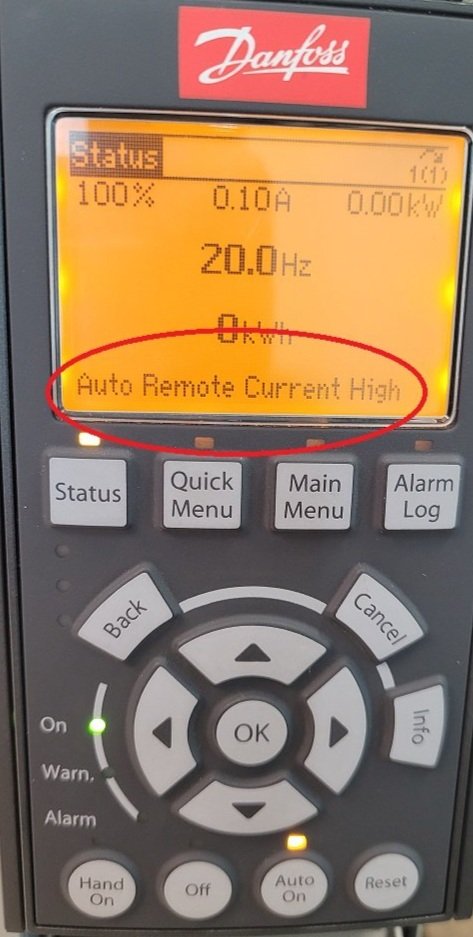Programming a Run Status for the VFD
/Hello- recently a customer asked me this question: “Is there ever a time where the VFD status can say the pump is on, but the pump actually isn’t running? Whether from a burnt-out motor or any other reason. Will the VFD always recognize that the pump has failed?” (Hi Ryan!)
This is a great question.
In the old days before VFDs, customers would sometimes use current sensing relays (CSRs) to verify that amps were actually flowing through the motor wires, the CSR status gave us an indication that the motor was pulling amps and (likely) rotating. Many smart customers still add these CSRs to VFDs to show status and they have their reasons.
However, these CSRs do need some adjustment- you want them to go high when the motor is pulling a real load, and not necessarily show a run status in the event that the motor throws the belt or is otherwise operating under no-load conditions. The little screw pots in there can be finnicky, and they come in different sizes depending on amps that you need to read.
Can we just use the VFD programmable relay outputs to tell us the same thing? The answer is MAYBE, but there are several options depending on your sequence.
Here is a summary of the options I can think of now, as soon as I publish this I will likely think of more options.
function relay programming
Option 1 (this is typically default from the factory): Set one of the relay outputs 5-40 to "[5] Running”. This tells you that the drive has a start signal and is trying to run the motor.
Advantage: This is easy and its the default setting on most drives. Everybody pretty much knows what this means and it usually works. If we lost a motor phase or had a ground fault the VFD would trip and the status would drop.
Disadvantage: We don’t specifically know that any motor is connected, just that we are asking the vfd to run and it thinks it is running. That is, if the motor throws the belts or is physically disconnected you wouldn’t necessarily know.
Option 2: Set relay output 5-40 to “[6] Running/no warning”. This is a little better version of option 1, just adds the information that we don’t currently have any vfd warnings (high temp or current warnings).
Option 3: Set relay output 5-40 to “[8] run on reference/no warning”. Even more information here, now the vfd has reached the commanded speed with no warnings. If the speed is within 5% of the setpoint then the the relay goes high.
Option 4: Set relay output 5-40 to “[14] above current, high”. Then adjust 4-51 to a current value that is slightly below the current at minimum speed.
Current High display
Advantages: This is now an electronic version of the current sensing relay, the VFD relay will only show a status when the current goes above the typical draw that you see above the motor minimum speed. The motor is probably working and turning a load here.
Disadvantages: The display will read “current high”, it might freak out some owners if they didn’t expect it. It doesn’t actually show as a warning just a message on the bottom of the display. (see pic)
Option 5: Do any of the options 1/2/3 AND program the “broken belt detection” sequence that is built into the VFD. This will give you a “broken belt” warning or trip if the amps are below a preset limit when the drive is running. See my other blog post about how to do "Broken Belt Detection Setup"
Bacnet AV5 Amp reading
Option 6: Do any of the above options AND read the actual motor current value over bacnet— It will show up as AV5 and reads in Amps. If the motor has amps and there are no other alarms reading, that is probably the best that we can do to see if the motor is doing work here.
Note: On VFDs with bypass, if you are running in bypass due to a (hopefully) very rare failure in the VFD— how do we get the motor status? Since this is a rare and temporary emergency operating condition, you may not necessarily need a motor status here. You manually switched it into that condition and it is running full speed—- If you really need a motor status here at the EMCS you will probably need a CSR to tell you that the motor is spinning.
As always, call us if you have any questions!